Fantastic BloodHound Queries and Where to Find Them
Hey, dog walker! C’mere. How would ya like to buy the letter O? What about an invisible ice cream cone?
Or… psssht… some fu***ng fancy BloodHound queries?
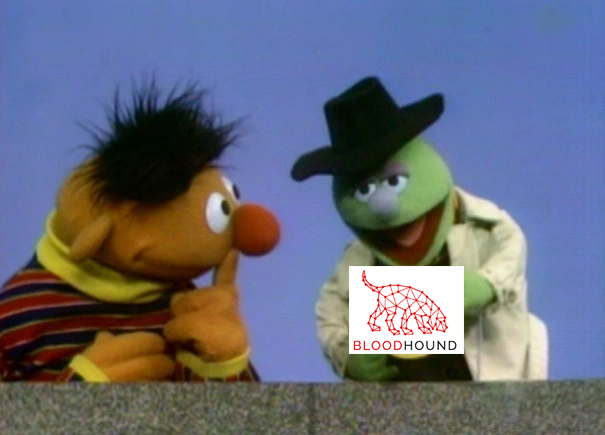
Introduction
I was not happy that since the AzureHound release there were no integrated queries shipped with BloodHound, nor could I find ones besides the stuff from Hausec.
During several pentests in the past I collected cloud stuff with AzureHound, but while only being able to get some general info like “which users are GA” etc., was never able to make much profit out of it.
So once again it was up to good old me to get shit done. But …
I have no idea about Cypher queries
I don’t know what the Graph Theory is like
I have no idea of what to search for
I don’t even have a deeper knowledge of all the Azure stuff
So all in all the best prerequisits to start off with a new topic I guess.
It so happened that at the same time I was doing the Xintra Azure Attack course Attacking and Defending Azure & M365 from Lina @inversecos, and for nearly each topic there came up several ideas about what to look for or what would be beneficial to search for to carry out certain attacks. So I partly used the course as a sort of guideline to gather some of the queries as well as all the gems I collected in my personal arsenal of Azure attacks. If you want to dig into attacking Azure, absolutely go for it.
As sharing is caring I also opened PRs for AzureHound and BloodHound (more on this later).
If you just happen to be here for the fancy stuff -> here are the standalone queries Awesome BloodHound Queries and here the PR for the tool itself.
There also is THE DOG WHISPERER’S HANDBOOK from Walter, and I urge you to take a look into this masterpiece because it does a much better job than I ever could do.
I just combined this with another approach here, because I am a lazy ass pentester.
Cypher what?
First things first. What are we talking about in general?
Graph Theory
Well yeah, all the BloodHound stuff is based around the Graph Theory.
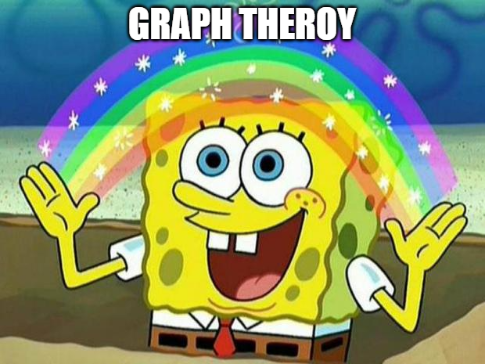
It basically is all about relationships between stuff that is visualized in terms of nodes and edges, where nodes are like objects - let’s say a computer - and edges define what that relationship is like - let’s say owns. So if Bob owns a computer object in AD we would have two nodes and one edge.
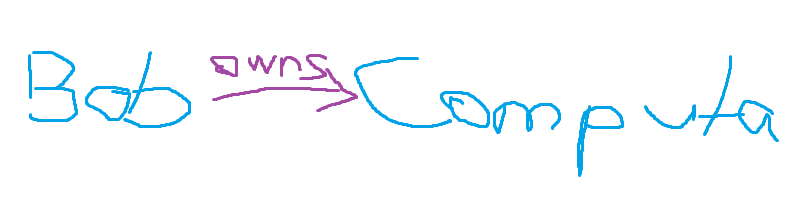
But Dan you said Graph Theory and not Node Theory or Edge Theory…
That is true my fellow friend. The cool thing here is, that we can combine more nodes and more edges to draw what is called a graph.
Let’s now assume that in addition to the scenario described above we have a Domain Admin with a session on the computer node Bob owns, and he is holding the key to the kingdom as we all know from fairy tales. Now if we would like to know how Bob would be able to enter the castle it would be like this:
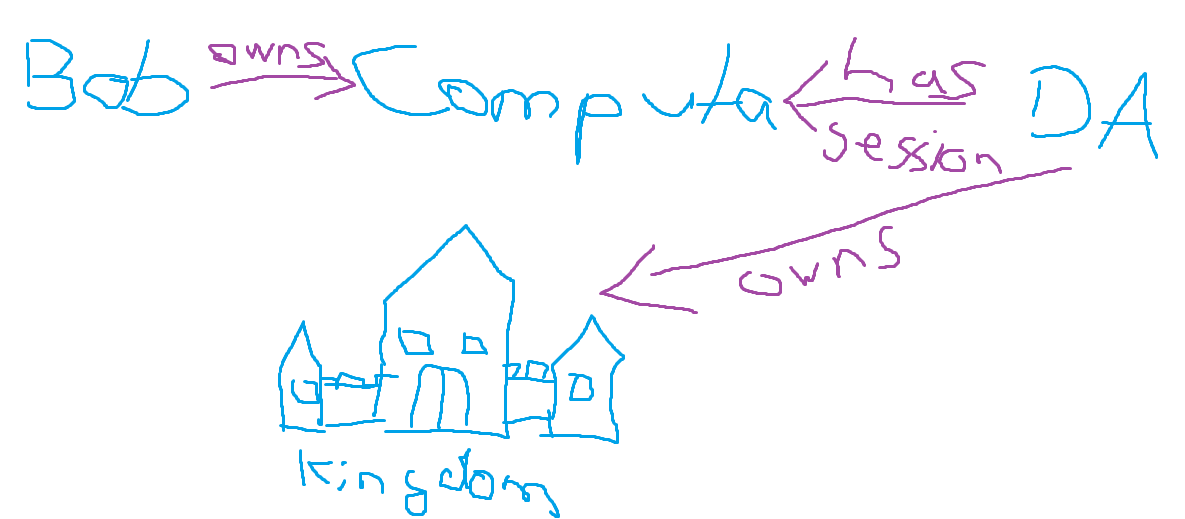
I hope you understand that this is very simplified, but you should get the idea, right?
And that’s about it.
Cypher
All the stuff you let the doggo collect is pushed into a Neo4j database. The data in this database can be queried with a language called Cypher. I can’t explain it better then the legend Rohan himself, so please take your time to read this -> Intro To Cypher.
In most cases what you want is that the GUI is drawing you a path from A to B or to stick with Bob and the Kingdom.
We start with a MATCH, define nodes in parentheses () and edges in brackets [] and also provide it with a direction in which to search with - and <>. We also define variables that get filled with what we are searching like Users, Groups, but also admin to, member of etc. Lastly RETURN is used to present the results. If you would like to filter, let’s say on the node User, you can do so with a condition inside {}.
Be aware that everything is CASESENSITIVE. So you can search e.g. for User but not for user.
Let us start with a more simple query and assume we would like to see the group memberships of Bob. This could look like this:
MATCH (u:User{name:"Bob"}), (g:Group), p=(u)-[:MemberOf]->(g) RETURN p
This translates to:
Take the node User as variable u and Group as variable g, where we filter the User node for where the name property matches Bob and draw a path p for every matching u where the edge is MemberOf g.
The result would be a graph looking like this:
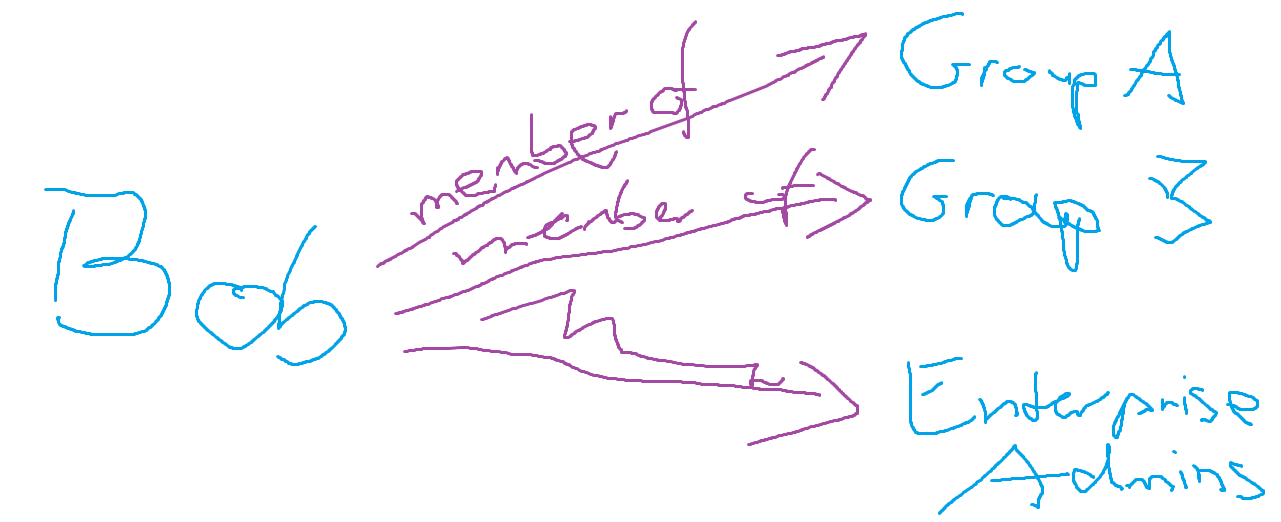
When searching for paths, we can also limit / specifiy the amount of nodes the path might have by adding something like *1..3 - between 1-3 nodes, *1.. - between one and infinite nodes, *..2 - maximum 2 nodes etc, to our search parameters. The shortestPath function searches, well, for the shortest path between the given nodes it can find - magic.
Like:
MATCH (u:User{name:"Bob"}), (g:Group{name:"DOMAIN ADMINS@evilcorp.local"}), p=shortestPath((u)-[*1..3]->(m)) RETURN p
This would try to find the shortest path from Bob to the DOMAIN ADMINS@evilcorp.local group with a minimum of one node and a max of 3 nodes in the path.
ChatGPT to the rescue
Enough theory. This blog should be more like a guideline on how you can write your own queries without actually knowing what you are doing. So let’s hit the street and get some traction.
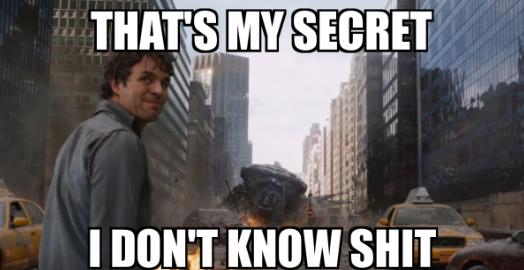
If you are not living behind a rock, you probably heard of all the new fancy AIs like ChatGPT and alike. And so do I, thinking about how I can leverage this to my advantage.
To be honest it was and is not as simple as asking for “Write me a Cypher query that searches for X”, but you can get a pretty good baseline out of it that you “just” need to tweak to make it work. Together with the already existing queries it becomes as easy as breathing.
So how was my approach lately? Well, it all starts with the question what I would like to search for. Let’s come up with some examples.
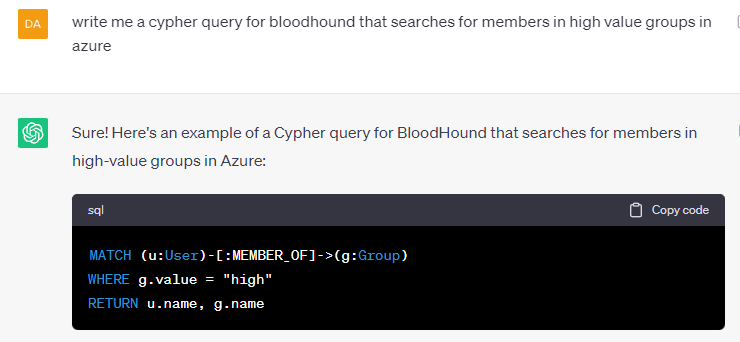
Perfect, lets copy pasta end get the results.
MATCH (u:User)-[:MEMBER_OF]->(g:Group)
WHERE g.value = "high"
RETURN u.name, g.name
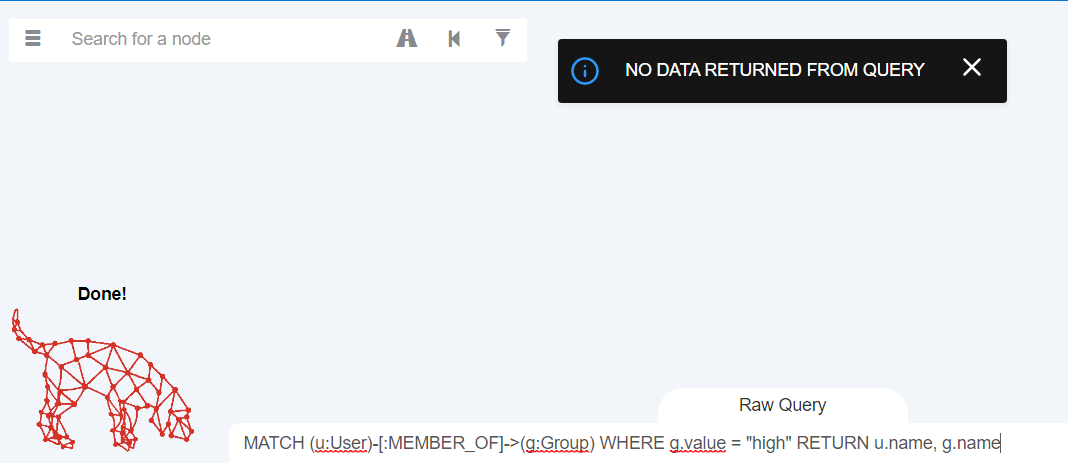
Well, fuck you ChatGPT. Why is this not working?
Let’s dig into it by checking what nodes are available at all and which properties they offer. This time ChatGPT for the win?
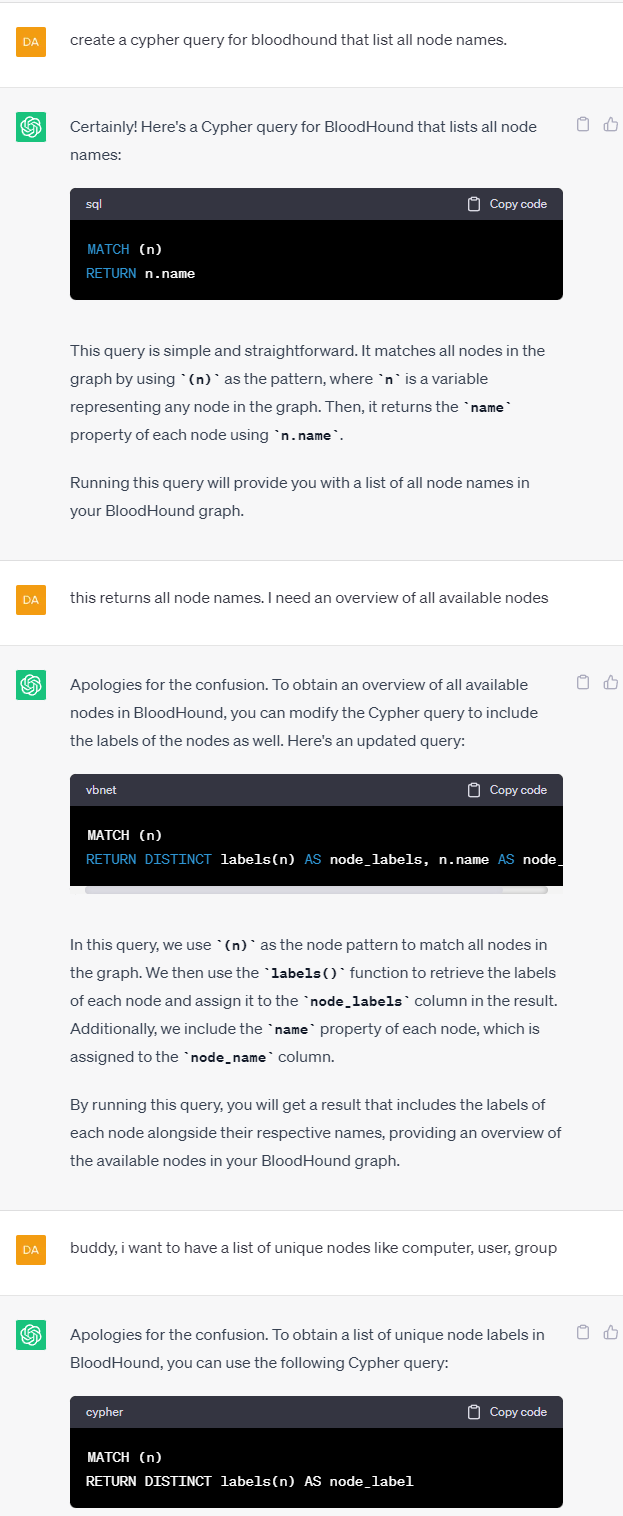
MATCH (n)
RETURN DISTINCT labels(n) AS node_label
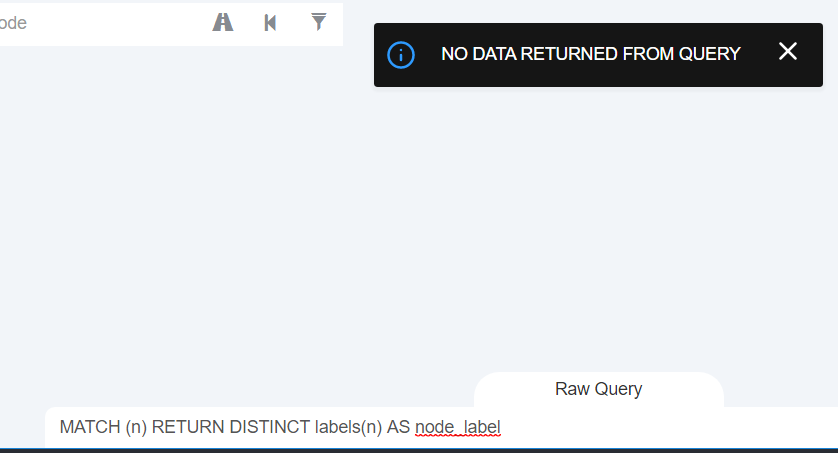
The struggle is real, but this time it happens because the GUI can not handle the raw Cypher query (don’t ask me why exactly). However, the Neo4j console can.
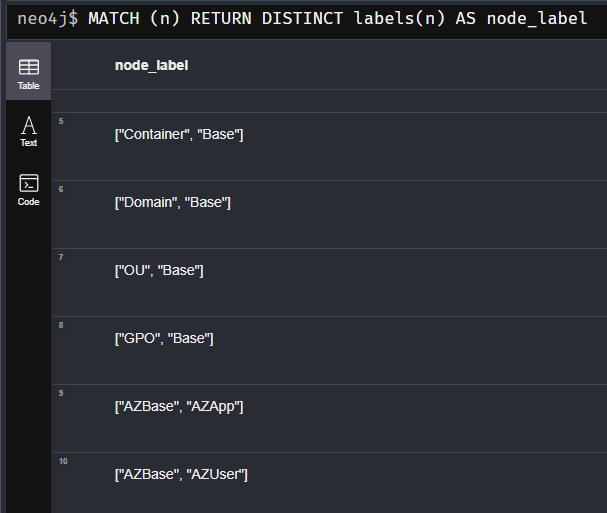
To query all properties of a specific node we can do this like so (after a huge fight with ChatGPT again):
MATCH (u:User)
RETURN properties(u) AS user_properties
LIMIT 1
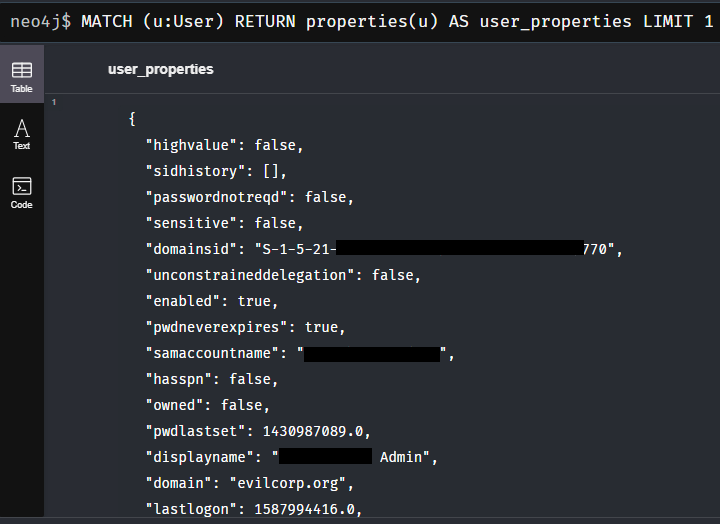
This means that we can e.g. directly filter the node User for the property samaccountname.
We can get a list of all available edges this way:
MATCH ()-[r]->()
RETURN DISTINCT type(r) AS edge_label
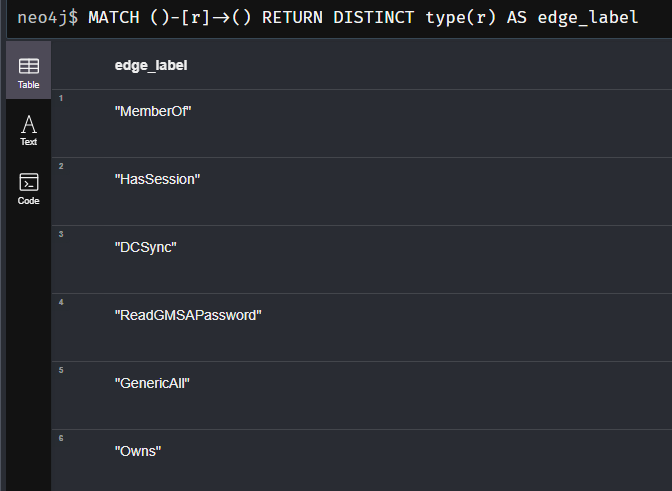
If you followed along closely you might have noticed why our initial query to get members of high value groups in Azure didn’t work out.
On the one hand ChatGPT used the nodes User and Group rather than AZUser and AZGroup.
Additionally there is no value propertie available to neither Group nor AZGroup. I think what it tried to do is query the highvalue property.
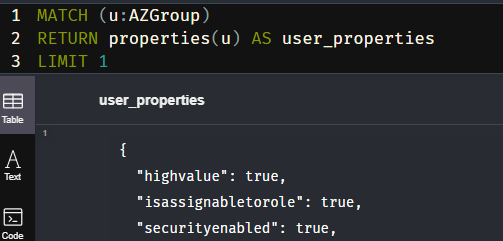
Our final query can then go this way:
MATCH (g:AZGroup) WHERE g.highvalue = true RETURN g
or
MATCH (g:AZGroup{highvalue:true}) RETURN g
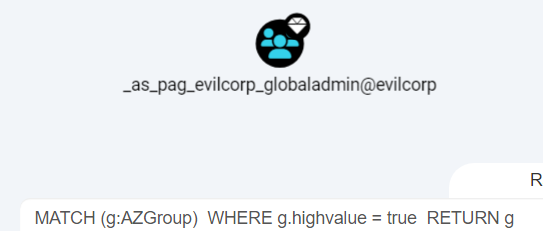
What the … one group? What about GlobalAdmin maybe?
In terms of Azure, or Entra, or whatever the name will be next time, GlobalAdmin is a role rather than a group.

We could therefore do it like this:
MATCH p=(n)-[:AZHasRole|AZMemberOf*1..2]->(r:AZRole WHERE r.displayname =~ '(?i)Global Administrator|User Administrator|Cloud Application Administrator') RETURN p
In this case ~ '(?i)Global Administrator|User Administrator|Cloud Application Administrator') specifies a regular expression searching for caseinsensitive names devided by the | as OR.
Perfekt.
Next case.
I wanted to find all Azure users that are synced from the onPrem AD, so I could check if it would be possible to jump from AD -> AAD.
Looking inside AAD, we find that the user objects that are synced have a property called onpremisesyncenabled.
Cool let’s search for it:
MATCH (n:AZUser WHERE n.onpremisesyncenabled = true) RETURN n
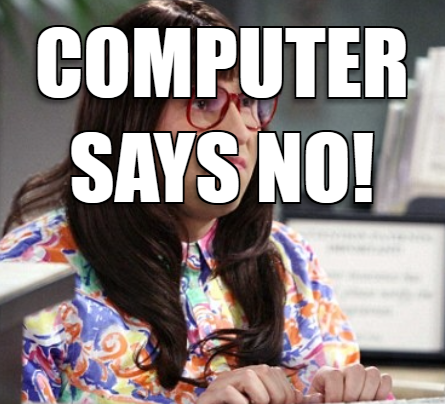
But why? The BloodHound GUI even shows this field, but it is empty all the time.
It turned out that the API AzureHound is using under the hood (It is the Graph API /v1.0/users to fetch the Azure user’s details) has a default set of values that are fetched if you don’t tell it to do otherwise by giving it a $select parameter with the additional values you want to collect. See here and here and here.
The only things you get with AzureHound out of the box is this:

So I was like
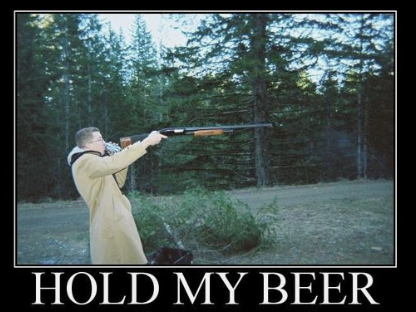
The outcome is the following PR which fixes this and some other issues.
One last example and then the rest is up to you guys to play around and create your own queries.
I followed Fabian Bader`s blog of pwning onPrem AADConnect servers to move and escalate to Azure. I was wondering if I could write a query that would help me identify AADC related objects, no matter what they are, and ended up with this:
MATCH (u) WHERE (u:User OR u:AZUser) AND (u.name =~ '(?i)^MSOL_|.*AADConnect.*' OR u.userprincipalname =~ '(?i)^sync_.*') OPTIONAL MATCH (u)-[:HasSession]->(s:Session) RETURN u, s
So we are searching for nodes of the type User or AZUser. Their name should be (fuck the case) MSOL_something or contain AADConnect or sync_xxx. Optional we are also looking if they have sessions, and if yes, return them.
This will give you something like this:
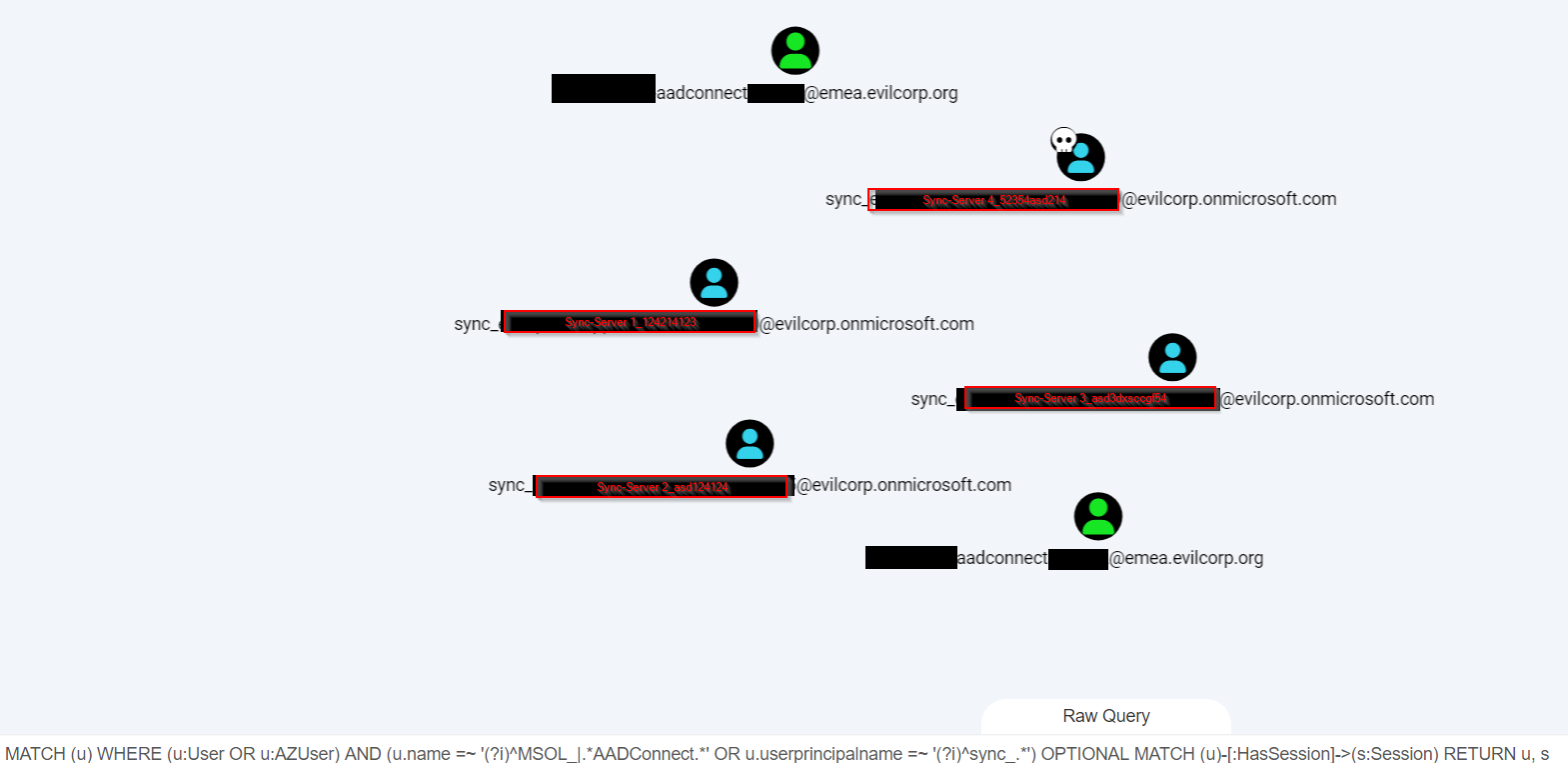
From this query we have all the AADSync users that reside inside Azure (our endtarget), we have some onPrem users that are related to AADC, and from the Azure AADSync users we can also derive the onPrem AADConnect server names, which we need to target first.
Wrap up
I think we are able to simplify tasks with the help of AI, while we should not blindly trust what it is telling us.
Things that can help you with cool BloodHound queries:
- Use existing queries as a starting point. From there adjust them to your needs.
- Ask ChatGPT. But please, do not just rely on the results and expect ne need to tweak them. Define everything you want as precise as possible. If something in the answer is off, give it a clue to correct the mistake.
- Ask the community. I personally reached out to Jonas and Andy several times asking questions about why certain things won’t work and how to work around. One advise though: Do not blindly trust them as well :)
- Read the blogs. This one also provides some useful links. The Handbook has even more of them.
Acknowledgement
Big shoutout to all you awesome people sharing knowledge and tools:
Andy
Will
Rohan
Lina
Walter
Ryan
Fabian
Jonas
Stay safe and happy Graphing.
LuemmelSec
